HTTP Cache
Fetching resources over the network is both slow and expensive:
- If a person is accessing your site with a limited mobile data plan, every unnecessary network request is a waste of their money.
- Large responses (image/audio) require many roundtrip between the browser and the server.
How can we avoid unnecessary network requests? The HTTP cache can be helpful.
The HTTP cache stores a response associated with a request and reuses the stored response for subsequent requests.
Cache Key
A cache key is composed from, at a minimum:
- request method
- target URI
Many HTTP caches only cache GET responses and therefore only use the URI as the cache key.
Most commonly, caches stores the successful result of a retrieval request: i.e., a 200 (OK) response to a GET request, which contains a representation of the target resource.
However, it is also possible to store redirects, negative results (e.g., 404 (Not Found)), incomplete results (e.g., 206(Partial Content)), and responses to other methods other than GET.
Vary
Vary expands the cache key required to match a new request to the stored cache entry.
A cache might store multiple responses for a request target that is subject to content negotiation. Caches differentiate these responses by incorporating some of the original request's header fields into the cache key, using information in the Vary response header field.
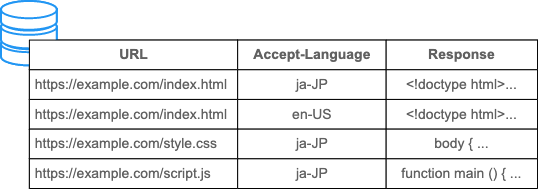
Vary: accept-encoding, accept-language
A stored response with a Vary header field value containing a member "*" always fails to match.
Freshness
Stored HTTP responses have two states: fresh or stale.
A fresh response is one whose age has not yet exceeded its freshness lifetime. While a stale response is one that has already expired.
Age
The Age field value is the cache's estimate of the number of seconds since the origin server generated or validated the response.
Ageis the time elapsed since the response was generated.
Freshness Lifetime
A cache can calculate the freshness lifetime of a response by evaluating the following rules and using the first match:
- If the cache is shared and the
s-maxageresponse directive is present, use its value. - If the
max-ageresponse directive is present, use its value. - If the
Expiresresponse header field is present, use its value minus the value of theDateresponse header field. - If no explicit expiration time is present in the response. A heuristic freshness lifetime might be applicable.
Validation
Stale responses are not immediately discarded. The conditional request mechanism can transform a stale response into a fresh one by asking the origin server, or to replace the stored response(s) with a new response. This process is known as validating or revalidating the stored response.
Sending a Validation Request
When generating a conditional request for validation, a cache synthesizes a request using a stored response by copying the method, target URI, and request header fields specified by the Vary header field.
The cache then updates the request with one or more precondition header fields which contain validators sourced from a stored response(s).
When generating a conditional request for validated, a cache:
- MUST send the relevant entity tags (using
If-None-Match,If-Match) if the entity tags (ETag) were provided in the stored response(s) being validated. - SHOULD send the
Last-Modifiedvalue (usingIf-Modified-Since) if the request is not for a subrange, and that response contains aLast-Modifiedvalue.
The precondition header fields are compared by recipients (servers) to determine whether the stored response is equivalent to the current representation of the resource.
Resource metadata is referred to as a validator if it can be used within a precondition to make a conditional request.
There are two forms of metadata:
- modification dates
- opaque entity tags (clearly superior)
The precondition header fields can contain two different types of validators.
Timestamp
One validator is the timestamp given in a Last-Modified header field, which can be used in an If-Modified-Since header field for response validation.
The Last-Modified header field in a response provides a timestamp indicating the date and time at which the origin server believes the selected representation was last modified.
Last-Modified: Tue, 15 Nov 1994 12:45:26 GMT
Entity Tag (ETag)
Another validator is the entity tag given in an ETag field. One or more entity tags, indicating one or more stored responses, can be used in an If-None-Match header field for response validation.
Example
A response, an HTML file, has a ETag value of 33a64df5.
HTTP/1.1 200 OK
Content-Type: text/html
Content-Length: 1024
Date: Tue, 22 Feb 2022 22:22:22 GMT
ETag: "33a64df5"
Cache-Control: max-age=3600
If that response is stale, the client takes the value of the ETag from the response header of the cached response, and puts it into the If-None-Match request header of the validation request, to ask the server if the resource has been modified.
GET /index.html HTTP/1.1
Host: example.com
Accept: text/html
If-None-Match: "33a64df5"
see below for how to handle the validation response.
Handling a Validation Response
A cache handles a response to a conditional request by considering its status code:
- A 304 (Not Modified) response status code indicates that the stored response can be updated and reused.
- A full response (i.e., one containing content) indicates that none of the stored responses nominated in the conditional request are suitable. Therefore, the cache MUST use the full response to satisfy the request. The cache MAY store the full response.
Field Definitions
This section discusses the HTTP fields related to caching.
Age
The Age response header filed is the time elapsed since the response was generated or successfully validated at the origin server.
Cache-Control
The Cache-Control header field is used to list directives for caches. Cache directives are unidirectional👽️, the presence of a directive in a request does not imply that the same directive is present or copied in the response.
The request directives are advisory, caches MAY implement them, but are not required to. So our primary focus is on response directives, a cache MUST obey the Cache-Control directives in response.
max-age
The max-age response directive indicates that the response is to be considered stale after its age is greater than the specified number of seconds.
must-revalidate
The must-revalidate response directive indicates that once the response has become stale, a cache MUST NOT reuse that response to satisfy another request until it has been successfully validated by the origin.
If a cache is disconnected, a cache MUST generate an error response rather than reuse the stale response. The generated status code SHOULD be 504 (Gateway Timeout) unless another error status code is more applicable.
no-cache
The no-cache response directive indicates that the response MUST NOT be used to satisfy any other request without forwarding it for validation and receiving a successful response.
This allows an origin server to prevent a cache from using response to satisfy a request without contacting it.
no-store ⛔️
The no-store response directive indicates that a cache MUST NOT store any part of either the intermediate request or the response and MUST NOT use the response to satisfy any other request.
private
The private response directive indicates that a shared cache MUST NOT store the response since the response is intended for a single user. It also indicates that a private cache MAY store the response.
public
It permits a shared cache to reuse a response to a request containing an Authorization header field.
It is unnecessary to add the public directive to a response that is already cacheable.
Expires
The Expires response header field gives the date/time after which the response is considered stale.
Expires: Thu, 01 Dec 1994 16:00:00 GMT
If a response includes a Cache-Control header field with the max-age, a recipient MUST ignore the Expires header field. Because the value in Expires is only intended for recipients that have not yet implemented the Cache-Control header field.
Heuristic Caching
Since origin servers do not always provide explicit expiration times, a cache MAY assign a heuristic expiration time when an explicit time is not specified, employing algorithms that use other field values (such as the Last-Modified time) to estimate a plausible expiration time.
If the response has a Last-Modified header field, caches are encouraged to use a heuristic expiration value that is no more than some fraction of the interval since that time. A typical setting of this fraction might be 10%;
Example
If a response has a Last-Modified header field set to 1 year ago.
HTTP/1.1 200 OK
Content-Type: text/html
Content-Length: 1024
Date: Tue, 22 Feb 2022 22:22:22 GMT
Last-Modified: Tue, 22 Feb 2021 22:22:22 GMT
The response will be stored in a cache and it is considered as fresh for 0.1 year.