Representing and Manipulating Information
Modern computers store and process information in binary. In isolation, a single bit is not very useful. When we group bits together and apply some interpretation that gives meaning to different possible bit patterns (but we can only represent a finite number of elements).
- 0010 -> 2
- 1000 -> -8
- ASCII encoding for representing characters
Information Storage
Most computers use blocks of 8 bits, or bytes, as the smallest unit of memory.
A machine-level program views memory as a very large array of bytes, referred to as virtual memory. Every byte of memory is identified by a unique number, known as its address, and the set of all possible addresses is known as virtual address space.
The actual implementation uses a combination of dynamic random access memory (DRAM), disk storage, special hardware, and operating system software to provide the program with what appears to be a monolithic byte array.
The value of a pointer in C is the virtual address of the first byte of some block of storage. The C compiler associates type information with each pointer, so that it can generate different machine-level code to access the stored value.
Although the C compiler maintains this type information, the actual machine-level program it generates has no information about data types. It simply treats each program object as a block of bytes and the program itself as a sequence of bytes.
Addressing and Byte Ordering
For program objects that span multiple bytes, we need to figure out how to express the address of the object, and how we will order the bytes in memory.
- A multi-byte object is stored as a contiguous sequence of bytes.
- The address of the object is the smallest address of the bytes used.
Examples:
- A 32-bit
inthas the address0x100, then the 4 bytes of theintwill be stored in the memory locations [0x100,0x101,0x102,0x103].
There are 2 conventions for ordering the bytes representing an object.
- little endian - the least significant bytes comes first
- big endian - the most significant bytes comes first
- The leftmost bit is the most significant bit
- The rightmost bit is the least significant bit
Tip: Just like normal numbers, numbers on the right is less important.
Example: the variable x of type int located at address 0x100 has a hexadecimal value of 0x1234567. The ordering of the bytes within the address range 0x100 through 0x103 depends on the type of the ordering conventions (little or big).
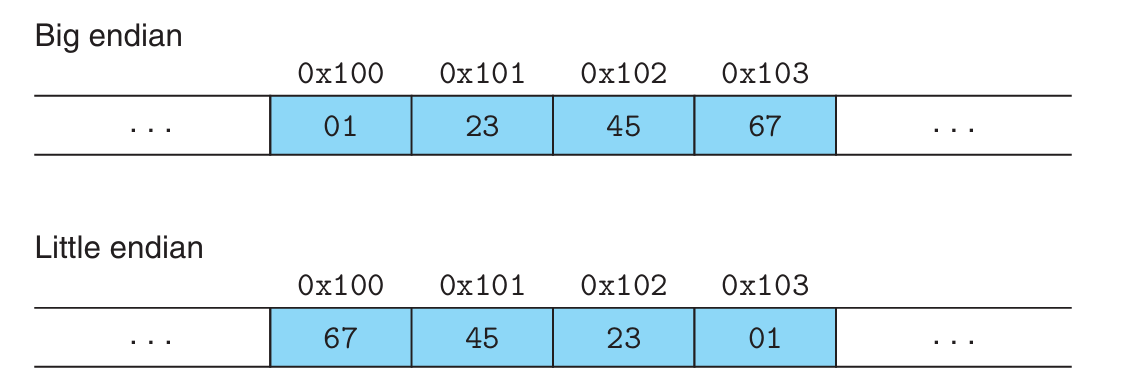
#include <stdio.h>
typedef unsigned char *byte_pointer;
void show_bytes(byte_pointer start, size_t len)
{
int i;
for (i = 0; i < len; i++)
printf("%.2x", start[i]);
printf("\n");
}
void show_int(int x)
{
show_bytes((byte_pointer)&x, sizeof(int));
}
void show_float(float x)
{
show_bytes((byte_pointer)&x, sizeof(float));
}
void show_pointer(void *x)
{
show_bytes((byte_pointer)&x, sizeof(void *));
}
Functions show_int, show_float, and show_pointer demonstrate how to use the function show_bytes to print the byte representation of C program objects of type int, float and void * respectively.
Casting the pointer to be of type unsigned char * tells the compiler that the program should consider the pointer to be a sequence of bytes rather than an object of the original data type. This pointer will then be the lowest byte address occupied by the object.
- "address of" operator
&creates a pointer.&xcreates a pointer to the location holding the object indicated by variablex.