A Tour of Computer Systems
Hardware Organization of a System
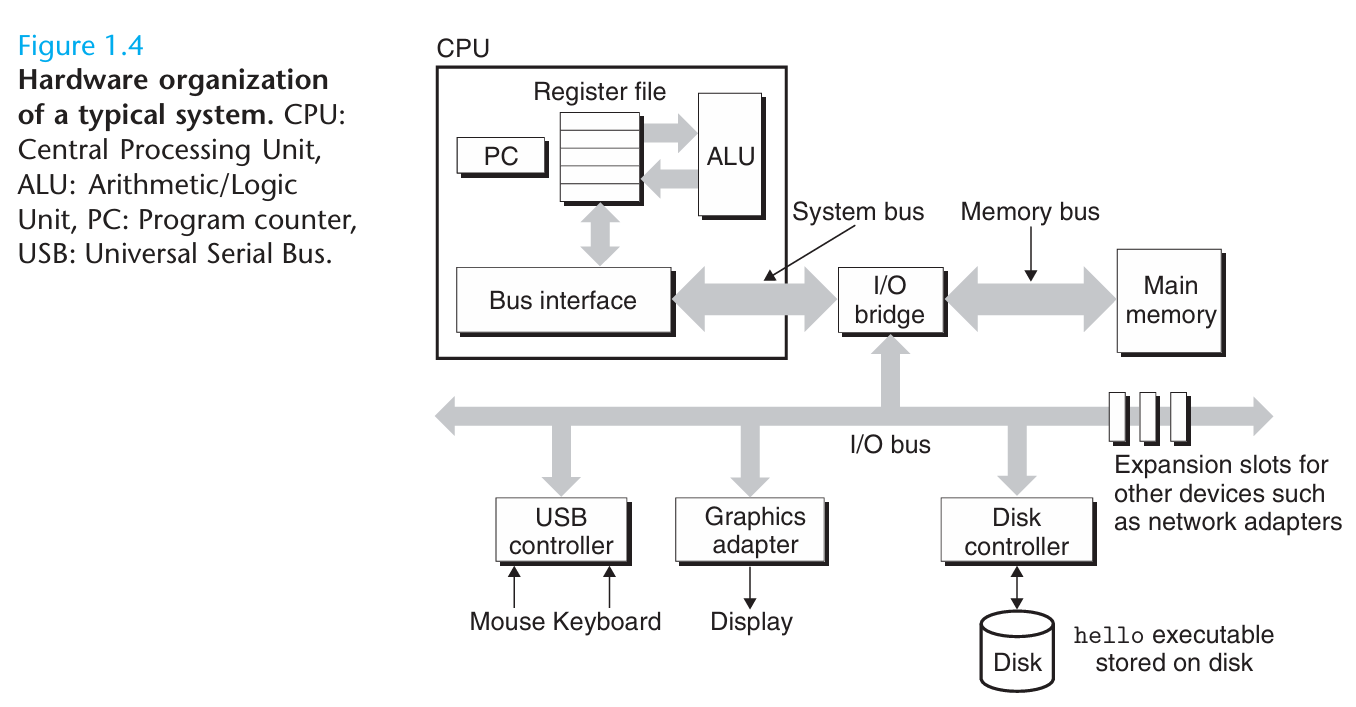
Buses
Running throughout the system is a collection of electrical conduits called buses that carrary bytes of information back and forth between components.
Buses are designed to transfer fixed-size chunks of bytes known as words. The number of bytes in a word (the word size) is a fundamental system parameter that varies across systems.
word size determines the size of the data units that can be processed by the processor.
Word size is a fundamental concept in CPU architecture, and it refers to the number of bits that a CPU can process and manipulate as a single unit. It determines the size of the following:
- Processor registers
- Memory addresses
- Instruction operands
- Data types (e.g., integers, floating-point numbers)
- Internal data paths (e.g., ALU, load/store unit)
Common word sizes for CPU architectures include:
- 8-bit (e.g., Intel 8080)
- 16-bit (e.g., Intel 8086)
- 32-bit (e.g., Intel 80386)
- 64-bit (e.g., AMD Opteron, Intel Core i7)
I/O Devices
Input/Output devices are the system's connection to the external world.
Each I/O device is connected to the I/O bus by either a controller or adapter. The purpose of controller and adapter is to transfer information between the I/O bus and an I/O device.
Main Memory
Main Memory also known as Random Access Memory (RAM) is a temporary storage device that holds data and applications while a computer is running.
It is a volatile memory techonology, meaning that its contents are lost when the computer is powered off.
Processor
The central processing unit (CPU) is the engine that interprets (or executes) instructions stored in main memory.
Program Counter
The core of a CPU is a word-sized storage device (or register) called program counter (PC). It contains the memory address of the next instruction to be executed. The PC is incremented each an instruction is fetched, so it always points to the address of the next instruction in memory.
Register
Is a small amount of storage that is easily accessible to the processor. It is used to hold data and instructions temporarily.
Caches
A system spends a lot of time moving information from one place to another.
To improve the performance, system designers include smaller faster storage devices called cache memories that serve as temporary staging areas for information that the processor is likely to need in the near future.
The L1 and L2 caches are implemented with a hardware techonology known as static random access memory (SRAM).
Storage Devices From a Hierarchy
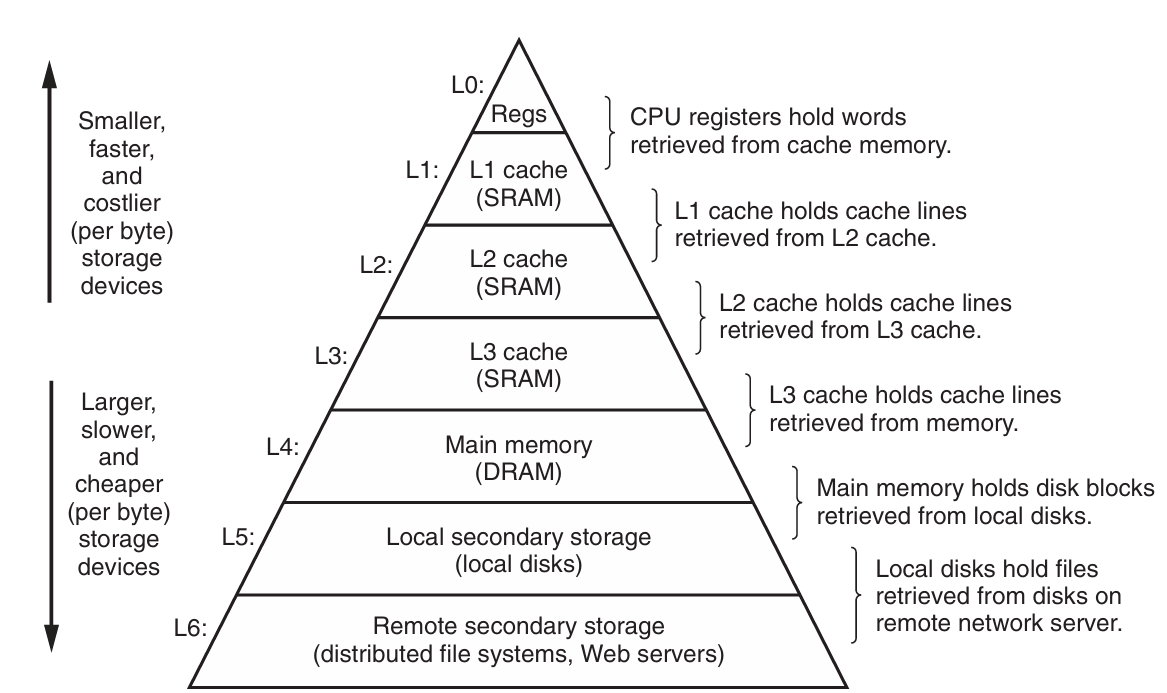
The main idea of a memory hierarchy is that storage at one level serves as a cache for storage at the next lower level.
- The register file is a cache for the L1 cache.
- Caches L1 and L2 are caches for L2 and L3 respectively.
- The L3 cache is a cache for the main memory, which is a cache for the disk.
- The local disk serves as a cache for data stored on the disks of other systems. (S3 buckets)